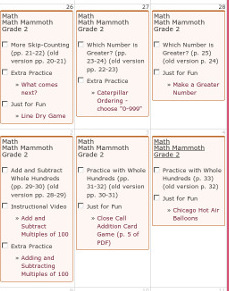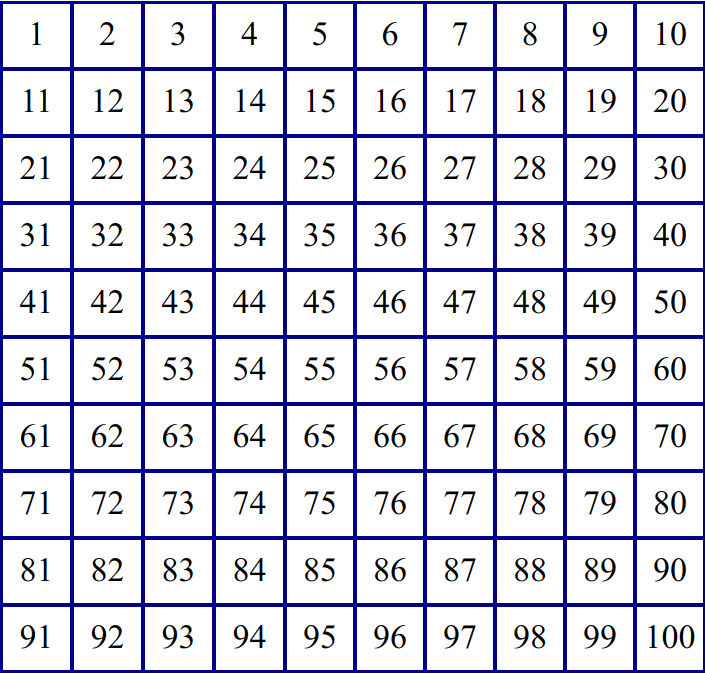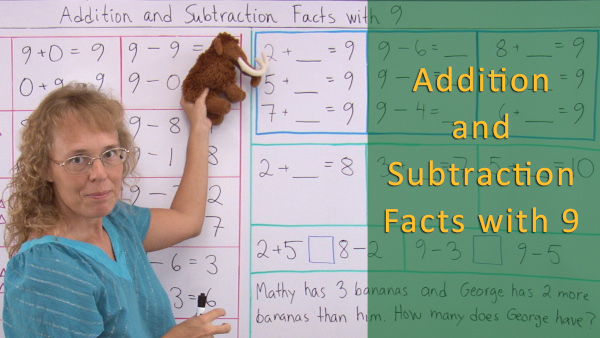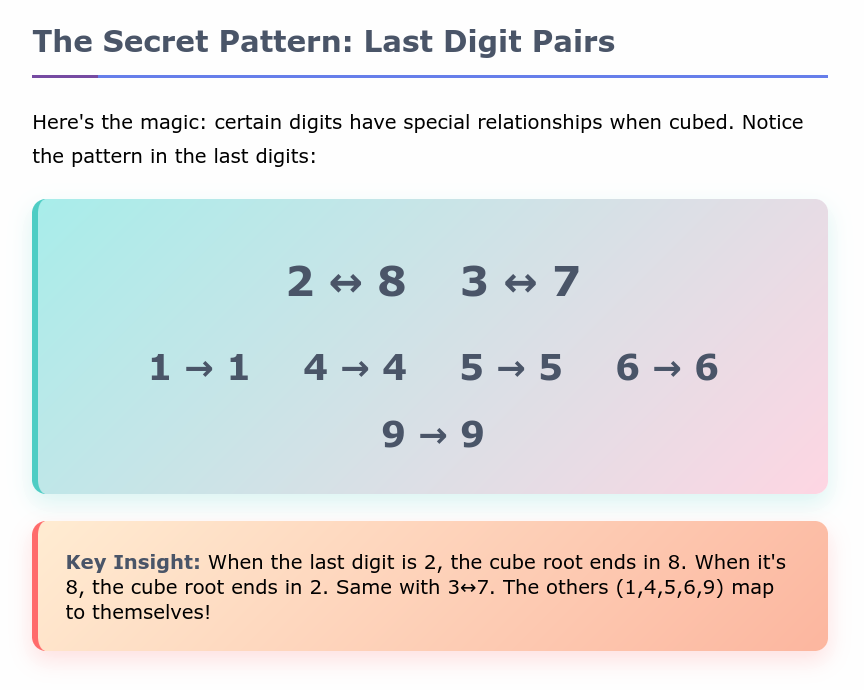Hello again! In this month's newsletter we have: |
1. Math Mammoth newsI will run a FLASH SALE next week for the digital versions. Stay tuned!We are working behind the scenes on a new website design. Not sure yet how quickly we can publish it but I'm hoping before too long! |
2. Lesson plans for the curriculumDid you know? We offer lesson plans for grades 1-8 for the Math Mammoth curriculum.These plans are available in two ways:
Updates to the PDF versionsDid you know? We continually update these lesson plans, adding videos to them, adding various Internet games and activities, and replacing any dead links.If you have purchased the "PLUS" version of the lesson plan (which includes the PDF), you can get the updated PDF file using our download links generator. If you're using the online planner at Homeschool Planet, you will be notified of these updates automatically, inside the software.
Math-Mammoth has been a total blessing! I have two boys aged eight and seven. Before Math Mammoth, my eight year old did well in math, but found math boring and my second grader flat out had trouble with math. The curriculum I was using last year wasn't a good fit for my artistic, right brain critter. He really enjoys the pictures on the worksheets and it really has enabled him to grasp what he is learning.
I also purchased the lesson plans (to use with Homeschool Planet). These are awesome! It provides instructional videos and/or links to math games. My kids love them! I went ahead and purchased the seven year bundle hoping it would be a good match. Money well spent! Rachel F. Essential features of the lesson plans
In the past I made weekly spreadsheets for each of my two daughters depicting all of their classes. I am so excited to have found Homeschool Planet. I use Math Mammoth, Veritas Press Bible and History and IEW, so many of my classes had pre-made lesson plans. It took me a little trial and error to learn how to use the system, but now I feel very comfortable and have added the rest of their classes and activities into the program with very little trouble. The system is easy to use and the tutorials are very helpful. I know this is going to save me HOURS and HOURS of time during the school year.
One of my favorite features is that I can adjust the schedule easily. If we don't get to a lesson one day, I can choose to double up the next day, move all of the lessons forward or just skip it. There are a ton of options available as far as scheduling adjustment. Also, you can make the assignments and activities as simple or a detailed as you like. One of the best things about the Math Mammoth pre-made lesson plans is that all of the authors instructional videos and math games are included (with a link) for every daily lesson. My kids "get" to do the videos and links after they finish their workbook pages, and they just click on the link in Homeschool Planet instead of searching on the internet (thank you Math Mammoth!). When I first started using the program I was printing out my daughters assignments for the week which are formatted on one sheet of paper (super nice). However, since our computer is in our homeschool room, I have found that they would rather "check off" their completed assignments on the computer and I no longer have to print out the weekly assignments (they are in 3rd and 5th grade BTW). The best part is that they can easily see what needs to be done for the week and can work ahead if they like (which I have found that they will do now since they have all the information available to them). They also enjoy looking forward to when each class is going to end for the year, and will often double up assignments to make the school year one day shorter- which I LOVE! I rarely ever write reviews, but this product has been a game changer for me as far as homeschool planning. I am a huge fan and hope with more people using it there will be more pre-made lesson plans available! J. Koontz Co-op Member See more information! |
3. Interactive Multiplication Chart — 12-by-12 GridAnother neat activity we have at the Math Mammoth website: An interactive multiplication chart where a student can practice filling in the multiplication tables chart online.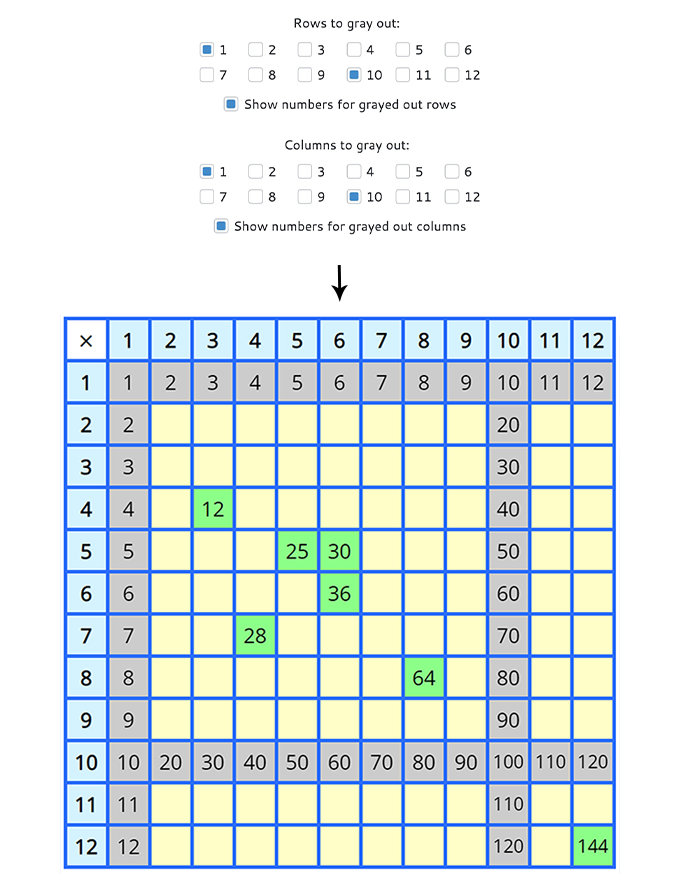 You can customize the grid to your student's needs by having certain tables to be pre-filled or grayed out. For example, you could gray out the more difficult tables of 6, 7, 8, 9, and 12. That way, the child only fills in the tables they know. Or, if your student has mastered the tables of 1, 2, and 10 already, those can be prefilled. That way your student doesn't have to spend time filling in the numbers for times tables they already know well. This chart is very useful for practicing skip-counting also. Yet another option is that you can choose what percentage of the chart to fill. 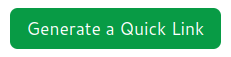 In the "Generate a Quick Link" button you can generate a link with specific options pre-selected, and send that to your student(s)!
In the "Generate a Quick Link" button you can generate a link with specific options pre-selected, and send that to your student(s)!
Check it out! |
4. Is it OK to let a child use a 100-chart for math facts?A few years ago I got a question concerning a 3rd grader who has always had difficulty with number memorization and counts on her fingers. Mom is planning to start Math Mammoth grade 2 with her.Her question was: Is it okay to let her use a 100 chart while going through the program and completing the assignments? We will also continue to practice math facts with flash cards, etc.
I would say that using a 100-chart for a crutch is okay for children who have learning disabilities, and in situations where different methods to learn the math facts have been tried for years with no avail. However, before resigning to that, I feel one should teach the child STRATEGIES and PATTERNS for addition and subtraction facts. Flash cards are based on rote memorization, which is the hardest way to memorize anything. It's much easier on children once they can see math facts in a CONTEXT, and once they have learned various strategies for addition and subtraction (also called number sense). I do advocate memorization of math facts, but there's a balance. Number sense is even MORE important. I'll refer you to this page that lists videos and games you can use to help your child to learn and memorize the basic addition and subtraction facts. Videos, games, and books for memorizing addition & subtraction facts |
5. A cube root trickI'm not usually too much into math tricks... And I know, you might say, you have in your books the "9 trick" and the "8 trick" and so on. Well, those are simple mental math techniques or strategies and are useful in many contexts.To be more exact, I mean math tricks that don't help you learn any concepts but are just for the purpose of, you memorize them and impress people (and perhaps have some fun?). Well, here's one such. Came to mind, maybe some of the youngsters WOULD enjoy showing off such a trick. Because it does seem like magic! So, check out the cube root trick! The upside is, your student will learn the cubes of single-digit numbers by heart and that could come in handy in other situations, too. And maybe they will actually learn for the first time, or learn better, the thought of cubing and cube roots! |
6. Just for fun!Thanks for reading! 🙂 Feel free to forward this issue to a friend/colleague! Subscribe here. Till next time, Maria Miller |
| Math games and interactive practice | Math Mammoth freebies | New to MM? Start here |
| Privacy & your personal data | What Are the Cities of Refuge? | Blue Series: For filling in gaps |